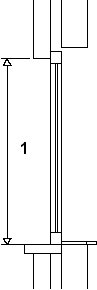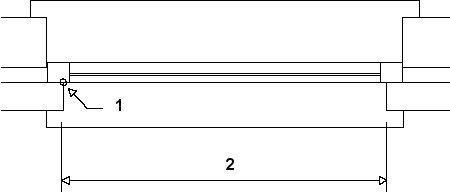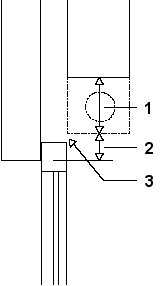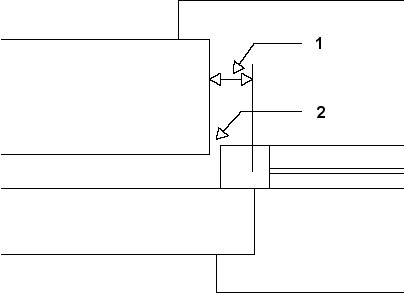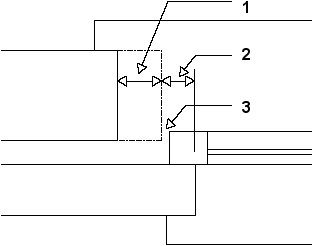To define dimensions of a frame in a single wall
-
From the Parametric Frame Builder dialog, select Set Thickness from the Action list box.
-
Select Wall Interior from the Thickness option menu.
Enter 0 in the Thickness field.
-
Select Cavity from the Thickness option menu.
Enter 0 in the Thickness field.
-
Select Recess Horizontal from the Thickness option menu.
Enter 0 in the Thickness field.
-
(Optional) Select Tolerance Horizontal from the Thickness option menu.
Enter 0 in the Thickness field.
-
Select Recess Vertical from the Thickness option menu.
-
Enter 0 in the Thickness field.
-
(Optional) Select Tolerance Vertical from the Thickness option menu.
-
Enter 0 in the Thickness field.
can save the settings for single walls and multi-layered walls in different settings files.
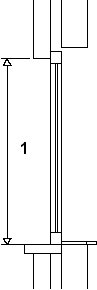
(1) Height.
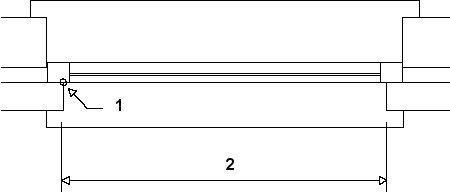
(1) Origin; (2) Width.

(1) Recess vertical; (2) Tolerance vertical.
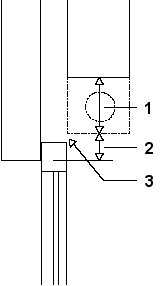
(1) Roller height; (2) Recess vertical; (3) Tolerance vertical.
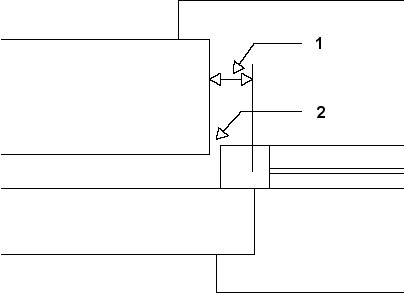
(1) Recess horizontal; (2) Tolerance horizontal.
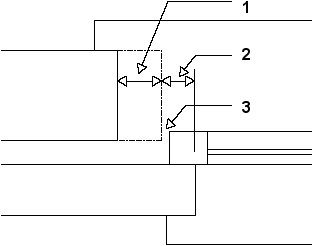
(1) Recess roller blind; (2) Recess horizontal; (3) Tolerance horizontal.